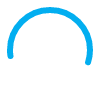New Patients
We are currently and gladly accepting new patients! Whether you’re new to the Fort Wayne area, are unsatisfied with your current dentist, or haven’t seen a dentist in years, Dupont Family Dentistry welcomes you with open arms! Dr. Diehl and our compassionate Fort Wayne dental team want to welcome you and your family to Dupont Family Dentistry. From first cleanings to digital dentures to cosmetic smile design, we are proud to offer a comprehensive list of services. As your smile allies, we want to ensure your experience with us is as comfortable and convenient as possible. Quality patient care is our top priority.
Services: